Description
Price: £22.99 - £19.99
(as of Mar 23, 2025 07:52:33 UTC – Details)
From the manufacturer


Diswoe update version pro controller switch brings you new experience!
7 COLORS LIGHT & 3 LED MODES: Cool RGB LED allow you switch the color models according to different games to immerse yourself deeply in your games.
CUSTOM BUTTONS & ADJUSTABLE TURBO: Macro function keys and support Auto TURBO/Manual TURBO can relax your fingers, you can win your games more easily.
600mAh HIGH CAPACITY BATTERY: The wireless pro controllers for switch built-in 6000mAh battery which provide more than 12 hours playing time on RGB LED lit mode, you can enjoy longer game playing without interruption.
BLUETOOTH V2.1 WIRELESS GAMEPAD TECHNOLOGY: Support stable connection within 10 meters, low interference and ease of operation, fast transmission speed, no delay. Enjoy the gaming time with freedom move
UNIVERSAL COMPATIBILITY: Wireless Pro Controller for Switch/Switch Lite/Switch OLED , can also use usb cable to connection with Windows PC works for all switch games


3 Lighting Modes of Joysticks
RGB colorful light gradient effect:
Press the “T” key and “+” key combination once, and the RGB light of the controller will enter the colorful light gradient effect. Press the T key and “+” key combination again, and the RGB light colorful light gradient effect will be turned off.
Single-color light constant light mode conversion:
Each time you press the “T” key and the 〝-” key combination, the single-color light of the controller’s RGB light will change in sequence. Switch to the last color, press the combination key again, and the ABYX key light and RGB light will turn off.
Turn off The Light Mode
RGB light brightness adjustment:
1. Increase the light intensity: Press and hold the T key and click the right arrow key to increase the light intensity;
2. Light dimming: Press and hold the T key and click the left arrow key to dim the light. When it is adjusted to the lowest level, the light is turned off.
3. There are 4 brightness levels in total, 0. Off. 1. Weak light. 2. Mid-range light. 3. Strong light. The default is mid-range brightness.


Macro custom programming key operation method:
1. Enable macro programming key recording: When the handle is connected, press the T+M1/M2 key combination at the same time, for example, T+M1 key, to enable the custom mode of M1 key.
2. At this time, the RGB light of the handle flashes quickly and continuously, and then press the function keys to be set in sequence, supporting 14 keys (A B X Y up down left right L1 R1 L2 R2 L3 R3 keys). After the setting is completed, short press the M1 key, and the RGB light of the handle stops flashing, indicating that the setting is completed. (For example: press and hold the T+M1 key, and then press the ABXY key in sequence. After the setting is completed, short press the M1 key to save and exit. At this time, the function of pressing the M1 key is that the ABXY keys are issued in sequence).
3. Clear the current macro definition operation: When the handle is in working state, press T+M1 at the same time, the RGB light of the handle continues to flash, and then press the M1 key again, the RGB light of the handle stops flashing, and the current custom function is cleared.
4. After the handle is powered off and then restarted, the handle will remember the last operation of the macro programming key. That is, the last setting will be saved. If it is not needed, please cancel it in time.


PLEASE NOTE:
1. the controller only supports related functions of compatible games, does not support the turbo function when connected to the PC, and the turbo button cannot be used on the PC.
2. The Bluetooth connection between the controller and the host may be interfered by other Bluetooth devices around, So when connecting the controller to the switch host and PC via Bluetooth, please turn off the Bluetooth of other devices such as mobile phones and iPads.
3. There may be too many Bluetooth devices connected to the switch host and PC. Please clear the Bluetooth memory of the host and PC first.
4. The controller supports wired and Bluetooth connection to SWITCH host devices including: switch, switch lite, Switch OLED, It supports wired connection to PC devices via the included USB cable, and supports direct connection to PC devices via Bluetooth (for PC devices with Bluetooth, including desktops and laptops). For PC devices without Bluetooth, wireless connection can be achieved via a Bluetooth receiver and handle. Note: The Bluetooth receiver is not included in the package. Please note that the controller does not support mobile phones, tablets, iPads and Tesla electric vehicles


How to connect the switch controller to switch and PC?
Is it easy to pair this controller to the console?
Yes, very easy to connect.
Wireless Bluetooth connection to Switch host:
1. First connection to the host: In the main menu interface of the switch host, touch and click “Controller” → “Change Grip” with your finger to enter the host pairing mode interface;
2. When the controller is turned off, press and hold the HOME button of the controller for about 4 seconds until the LED indicator of the controller flashes quickly and cyclically, enter the search state, and after the pairing is successful, the corresponding LED of the controller is always on, and then press the HOME button to return to the main interface operation.
Does the controller support connection with PC?
The controller supports wired and Bluetooth connection to PC.
1. Wired connection to Windows system computer
1) Connect the controller to the USB port of the computer via a USB data cable, and it will automatically enter Xinput mode, and the LED1 channel indicator of the controller will flash slowly. The controller can use Xinput mode. Default Xinput mode.
2) Mode switch: Press and hold the controller’s ‘-, +’ combination key for 5 seconds to switch between Xinput and Dinput modes.
Wirelessly connect the controller to the PC device (using Windows 10 as an example):
1) When the controller is turned off, press and hold the X+HOME button on the controller for about 3 seconds until the LED1 indicator on the controller flashes quickly to enter the pairing state.
2) On the Windows system computer, open Settings – Bluetooth and other devices – Add Bluetooth device – enter the search state.
3) Click ‘Xbox Wireless Controller’ in the Bluetooth device search. After the pairing is successful, the LED1 light on the controller is always on, indicating that the Bluetooth device has been added successfully.
Batteries : 1 Lithium Ion batteries required. (included)
Package Dimensions : 17.4 x 14.1 x 6.9 cm; 300 g
Date First Available : 21 May 2024
Manufacturer : Diswoe
ASIN : B07GCHK15T
Item model number : 8596
Guaranteed software updates until : unknown
Delivery information:: We cannot deliver certain products outside mainland UK ( Details). We will only be able to confirm if this product can be delivered to your chosen address when you enter your delivery address at checkout.
🎮Widely Compatible & Easy to Pair & Wake-up: The Switch Controller is widely compatible with Switch/Switch Lite/Switch OLED and Windows 7/8/10/11. Diswoe Switch pro controller pairing is very simple and easy to use, supporting one-key pairing. One-key Wake-up Function: Press the “HOME” button to wake up the console and re-sync. It supports wireless and wired connections, please read the user manual before pairing. (Note: No NFC Function)
🕹️Upgrade Hall Joystick, Non-drift: Diswoe Switch controller is designed with Hall effect joystick, solving the common problem of joystick drift. Unlike ALPS joysticks, high-sensitivity Hall sensors use Electromagnetic Induction to detect the movement of the joystick, the internal parts have no contact with each other, the sensor part will not wear out, faster response speed, especially for FPS shooting games.
💡Cool RGB Light & 7 Colors & 3 Modes: The Switch controller has cool style RGB light, 7 bright colors, adding a sense of futuristic technology and providing immersive Gaming Experience in dim environments. 3 light modes: Solid LED lights, Breath LED light and RGB LED off model. You can choose different lighting modes and brightness (40%-60%-80%-100%) to customize your gaming experience and immerse yourself deeply in the gaming experience.
🎮【CUSTOM BUTTONS & ADJUSTABLE TURBO FOR ALL MUTIL-PLATFORM】M1/M2 back buttons can map basic function keys of A/B/X/Y/L/ZL/R/ZR/L3/R3/D-pad keys to reach 1-16 combine function keys, to meet all your need in different game to improve game experience. Support Auto TURBO/Manual TURBO mode. You can set TURBO+A/B/X/Y/L/R/ZL/ZR to meet your need. There are 3 adjustable speeds: 5shots/s, 12 shots/s and 20 shots/s. It will help you release all complex skills in time, avoid finger fatigue.
🎮Sensitive Motion Control & 4 Level Rumble Vibration: The Switch Pro Controller built-in 6-axis gyro sensor easily senses the tilt of the controller to precisely control direction and viewing angle, helping you respond quickly. Built-in dual vibration motors with 4 levels of HD rumble vibration feedback: none, weak, medium, and strong. Really restore the vibration feedback of the game. High-sensitivity joysticks and smooth buttons with virtually no input lag and drift.
🎮Ergonomic & Non-slip Design & Screenshot: The pro controller for N-SWITCH adopts an ergonomic design, and the curvature of the handle perfectly adapts to the hand structure, and you will not feel fatigued when holding it for a long time. Made of non-slip and anti-sweat satin texture material, it feels skin-friendly and comfortable to hold, so you don’t have to worry about sweaty palms. It supports one-key screenshots, allowing you to capture wonderful moments in the game.
Please note: The controller supports wired and Bluetooth connection to SWITCH host devices including: switch, switch lite, Switch OLED, It supports wired connection to PC devices via the included USB cable, and supports direct connection to PC devices via Bluetooth (for PC devices with Bluetooth, including desktops and laptops). For PC devices without Bluetooth, wireless connection can be achieved via a Bluetooth receiver and handle. Note: The Bluetooth receiver is not included in the package. Please note that the controller does not support mobile phones, tablets, iPads and Tesla electric vehicles
Please note: (1) the controller only supports related functions of compatible games, does not support the turbo function when connected to the PC, and the turbo button cannot be used on the PC. (2) When connecting the controller to the switch host and PC via Bluetooth, please turn off the Bluetooth of other devices such as mobile phones and iPads. (3)When connecting the controller to the switch host and PC via Bluetooth, please clear the Bluetooth memory of the switch host and PC. (4)Before connecting the controller to your switch and PC devices, please check whether the controller is powered. If the controller is low in power, please charge it first.
Customers say
Customers find the video game controller offers good value for money. It connects easily to devices like the Nintendo Switch and PC. The controls provide responsive feedback and are comfortable to use. They also appreciate the ergonomic design, build quality, and button brightness.
AI-generated from the text of customer reviews












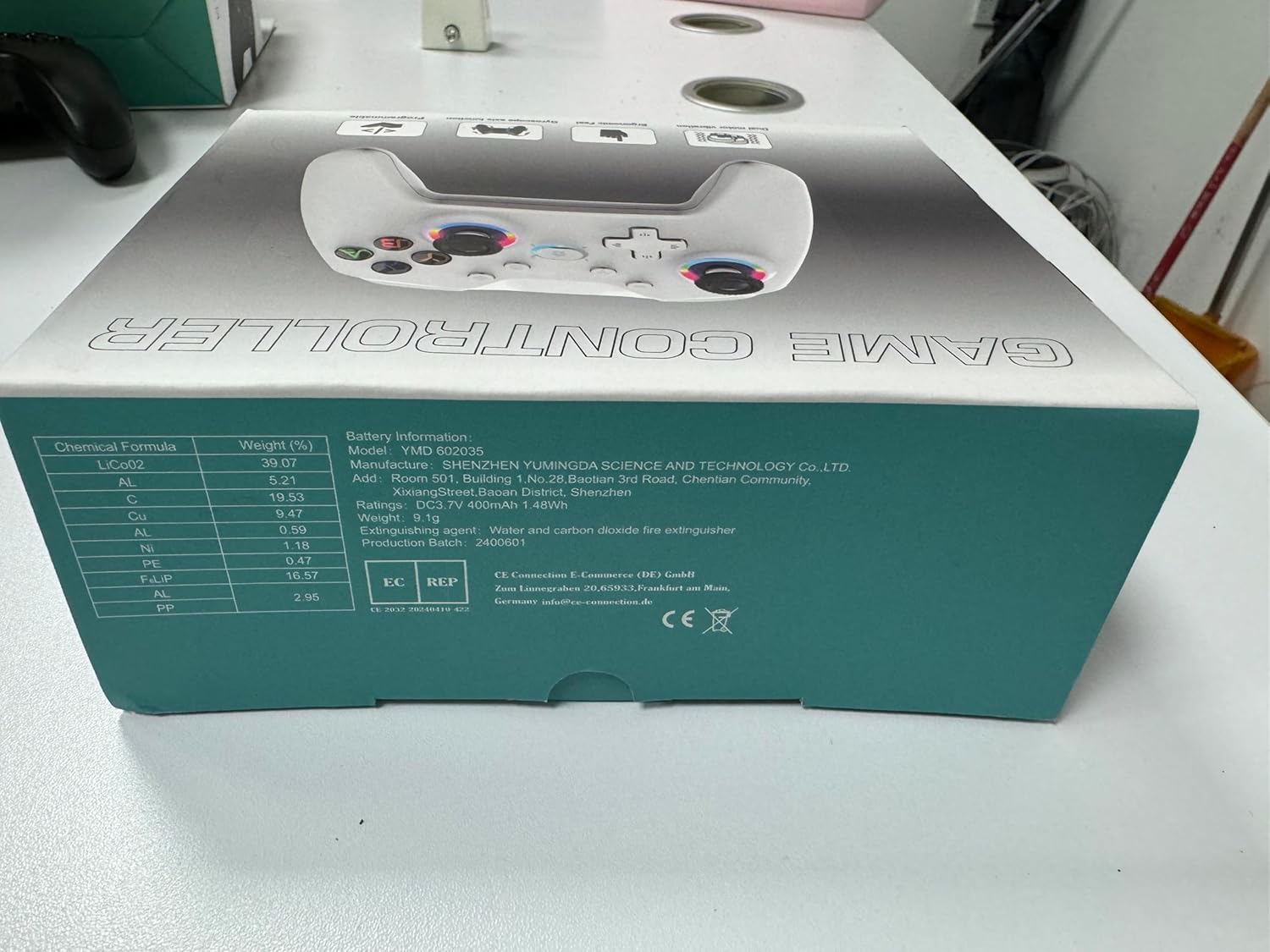







Reviews
There are no reviews yet.